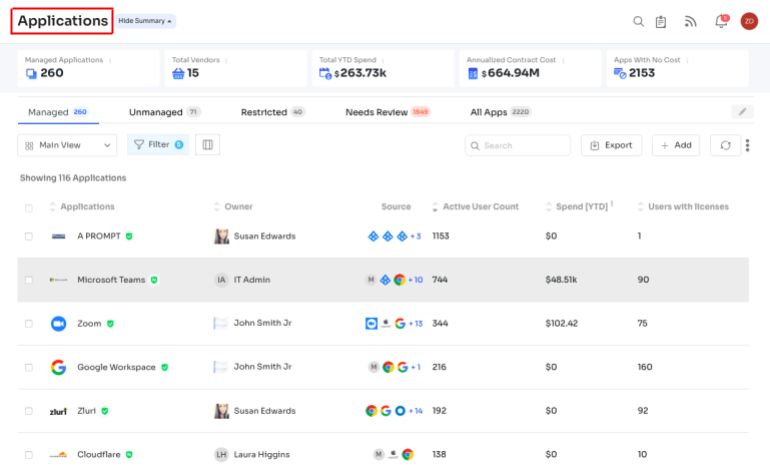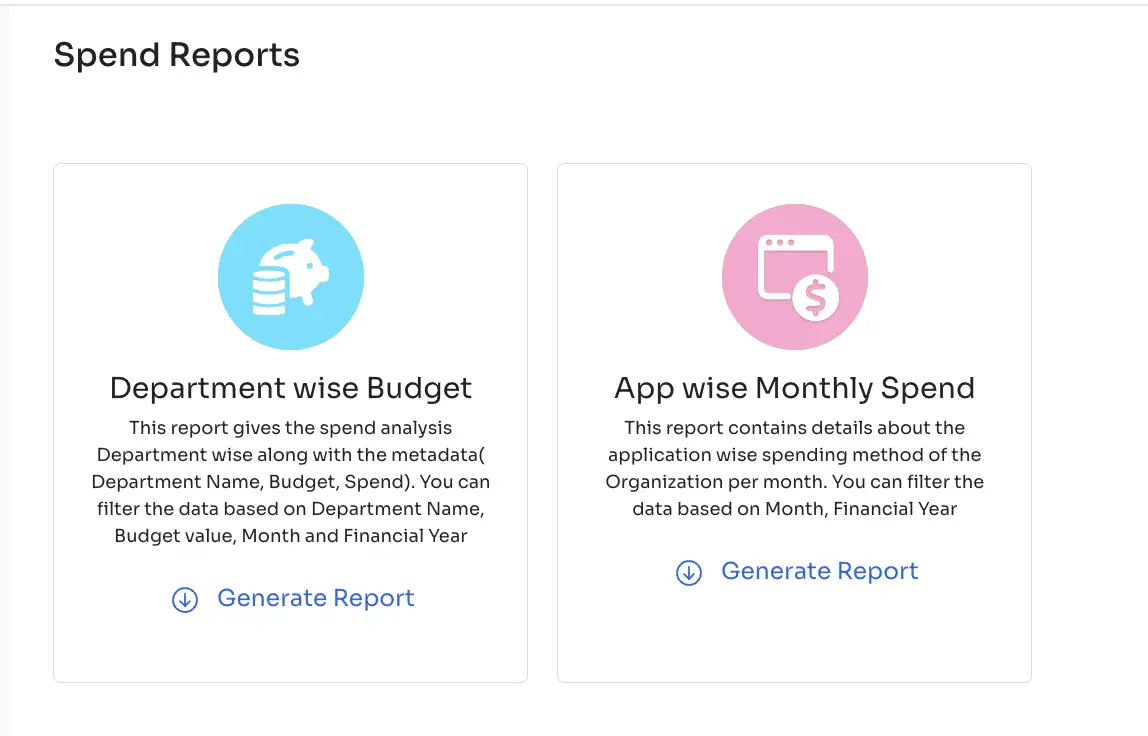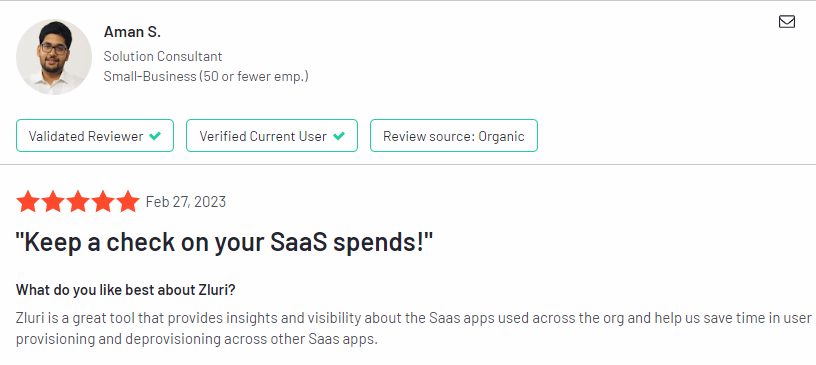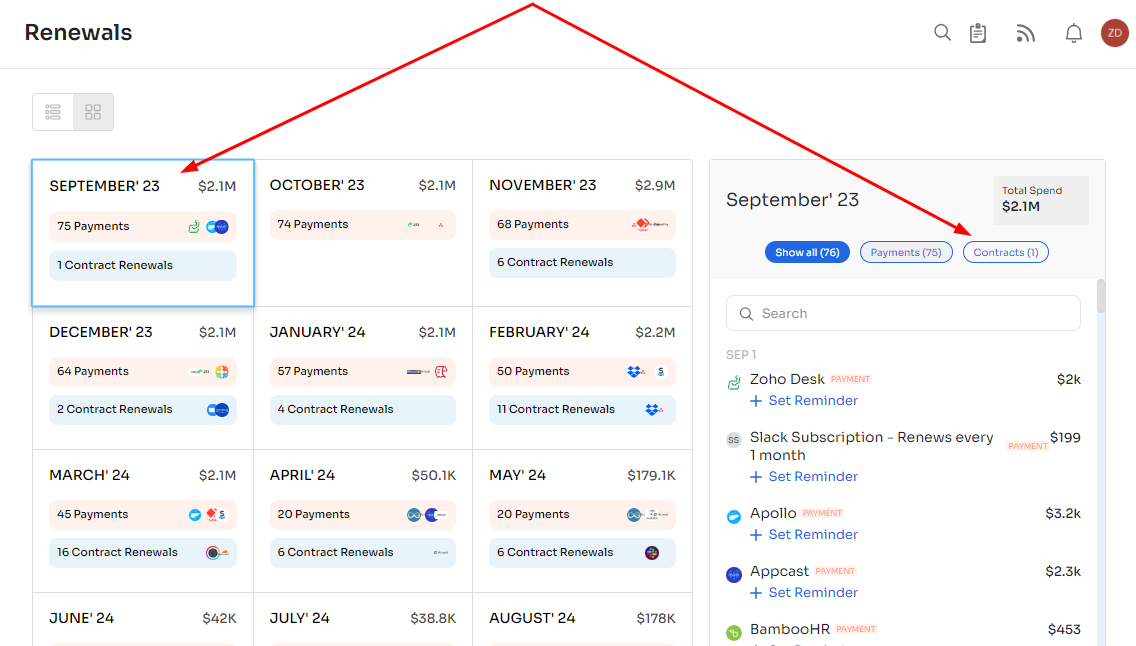IT Teams
• 11 min read
Top 8 SysAdmin Tools For IT Teams To Try In 2024
12th October, 2023
SHARE ON:
The top SysAdmin tools’ categories provide a comprehensive suite of solutions to streamline IT processes, from monitoring systems to securing networks and data.
Discover how these tools can revolutionize your IT operations and give your IT teams the confidence they need to excel.
System administration tools refer to software solutions designed to assist your IT admins in effectively managing, monitoring, and maintaining the organization's SaaS applications, systems, and networks.
These tools are designed to automate admin-level tasks, offer valuable insights, and simplify overall system management. With these tools, your admins can streamline their workflows, enhance efficiency, and ensure the smooth operation of the organization's digital ecosystem.
However, with multiple categories of SysAdmin tools, it may be challenging for you to determine the optimal choice for your organization.
Thus, this article will explore some of the top SysAdmin tools’ categories (including particular tools for each category) that can help you empower your IT teams and make your system administrator's life easier.
8 Different Categories Of SysAdmin Tools
Below are the 8 prominent categories of SysAdmin tools that your IT teams should have in their toolkit:
1. SaaS Management Platforms (SMPs)
SaaS management Platforms are software solutions that help your IT teams manage and monitor all the SaaS applications used in your organization. It provides a comprehensive inventory of all your SaaS applications used within the organization, including details such as usage, cost, and user adoption.
These platforms can help you gain control over your SaaS usage, optimize costs, ensure compliance, and improve productivity. In addition to these features, SaaS management platforms also provide you with automation capabilities, such as license management and renewals.
In light of this, let’s discuss a comprehensive and efficient solution that can make SaaS management a breeze:
Zluri
Zluri offers an advanced SaaS management platform custom-built for IT teams. This comprehensive solution acts as a central control center to discover, oversee, safeguard, and optimize all SaaS applications across your organization. Zluri's core objective is to boost the effectiveness of your SaaS ecosystem by eradicating inefficiencies, like unused app licenses, redundant applications, and neglected apps.
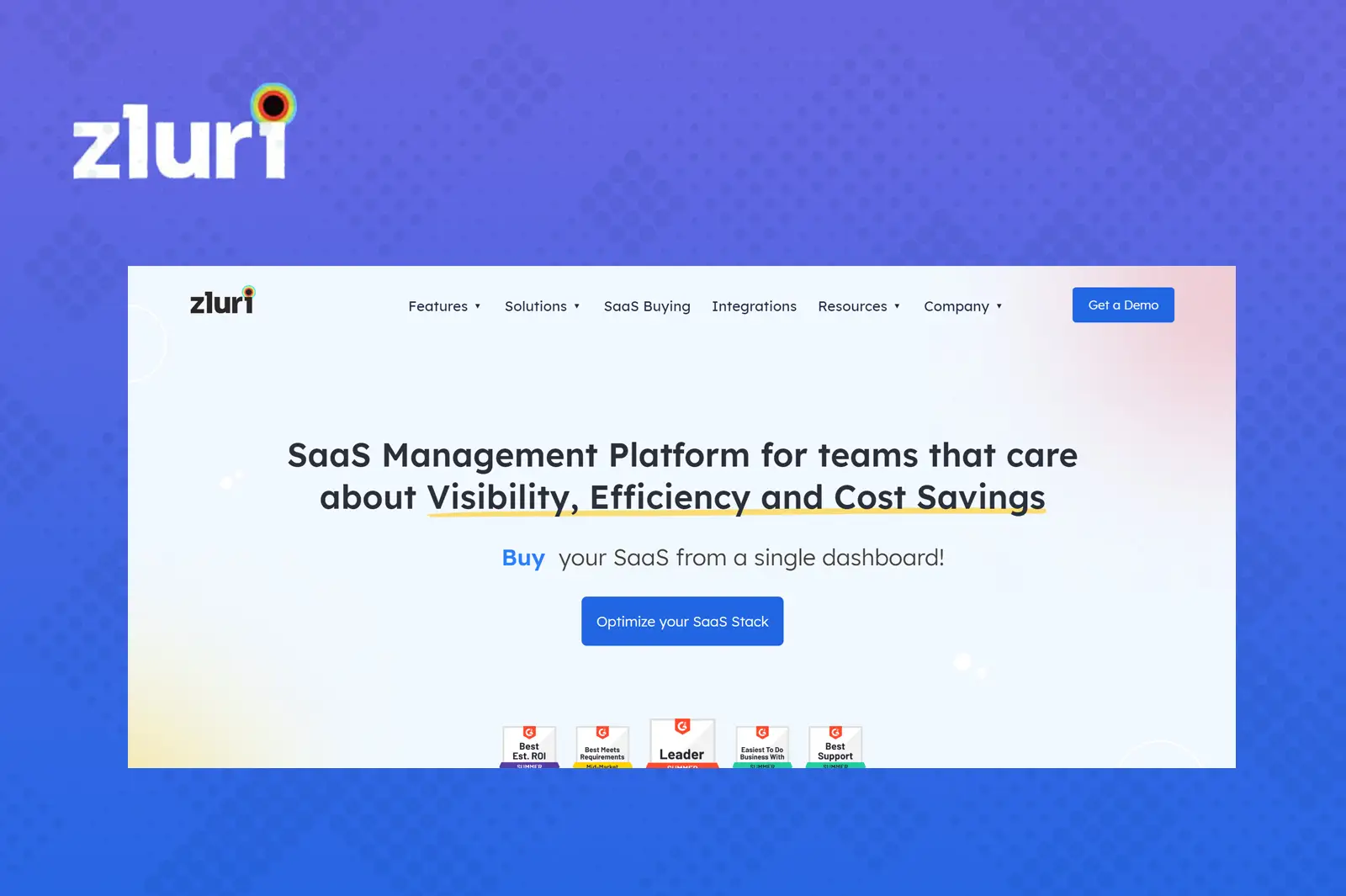
Moreover, it simplifies the detection of unauthorized apps, identifies non-compliant applications, and enables the removal of apps that could pose security risks.
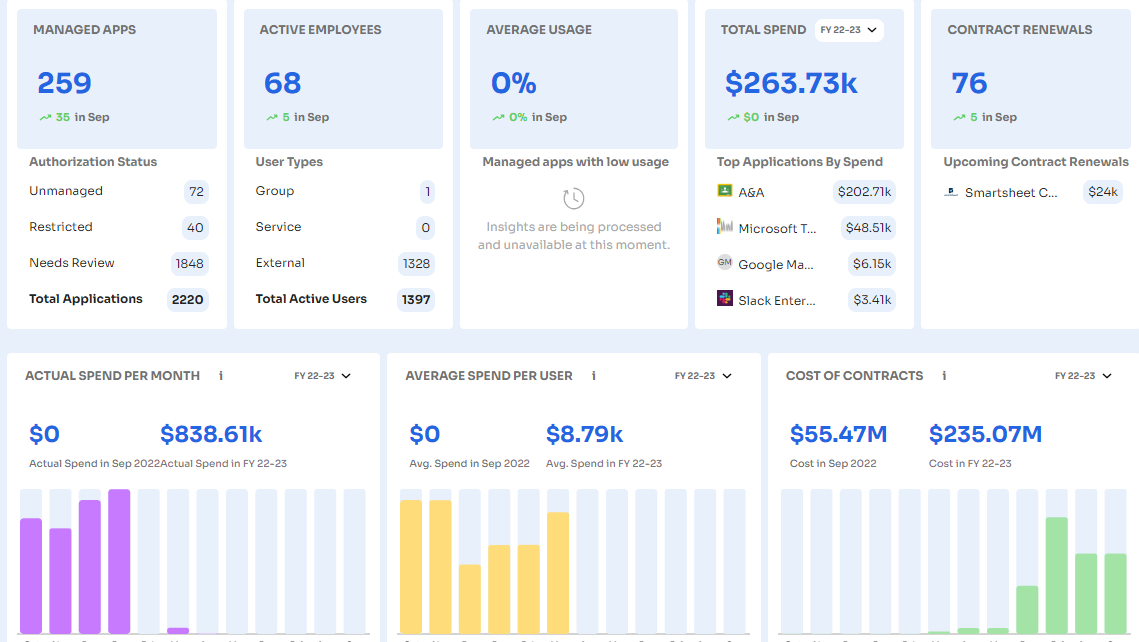
What sets Zluri apart is its unmatched data accuracy, establishing it as the leading SaaS management platform. It guarantees that the data you access is not only reliable but also constantly updated. This precision in data accuracy empowers your organization to make well-informed decisions with confidence.
Whether your objectives involve monitoring software usage, ensuring compliance, or strategizing for future investments, Zluri's precise data guarantees you have a crystal-clear and dependable view of your SaaS environment.
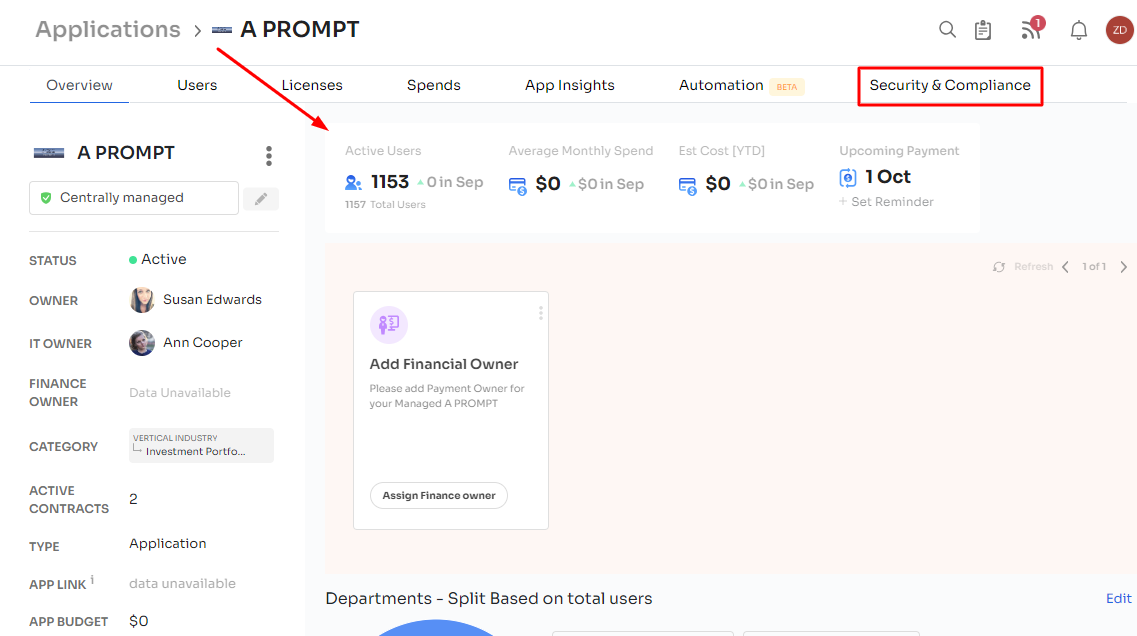
The platform additionally provides essential SaaS budget information, including departmental budget distribution, comparisons between estimated and actual expenses, identification of payment methods (personal or corporate), and a host of other valuable insights.
These in-depth analytics empower you to streamline your entire SaaS expenditure and make informed choices to enhance cost-effectiveness. Moreover, Zluri automates a range of IT tasks, including provisioning, deprovisioning, and approvals for SaaS applications.
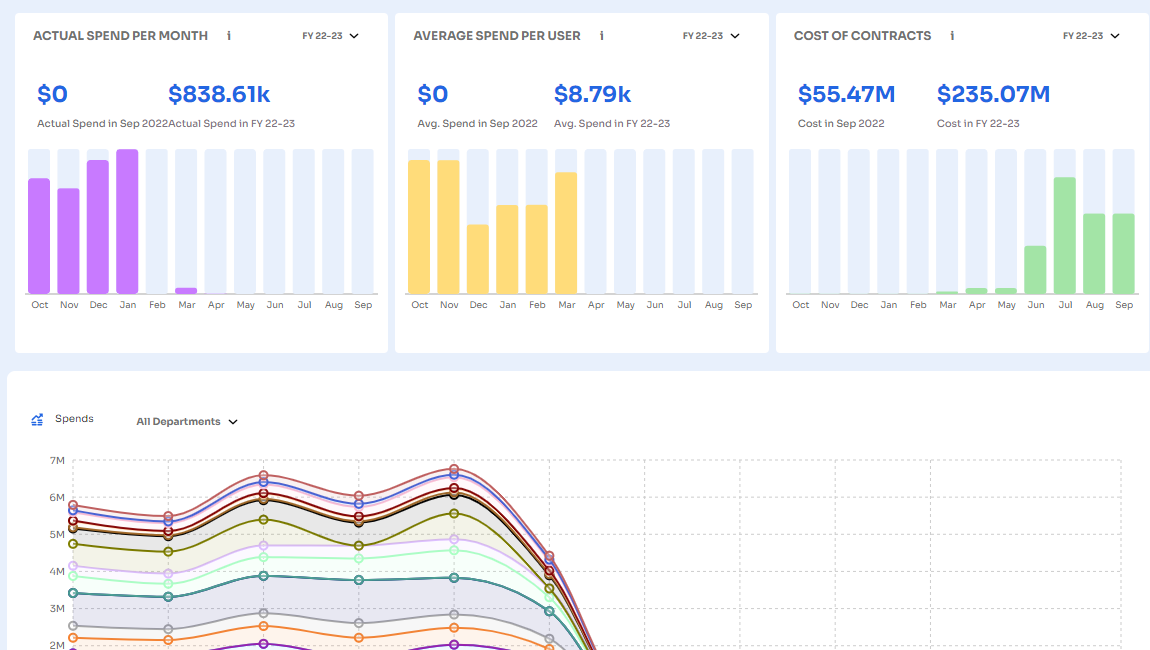
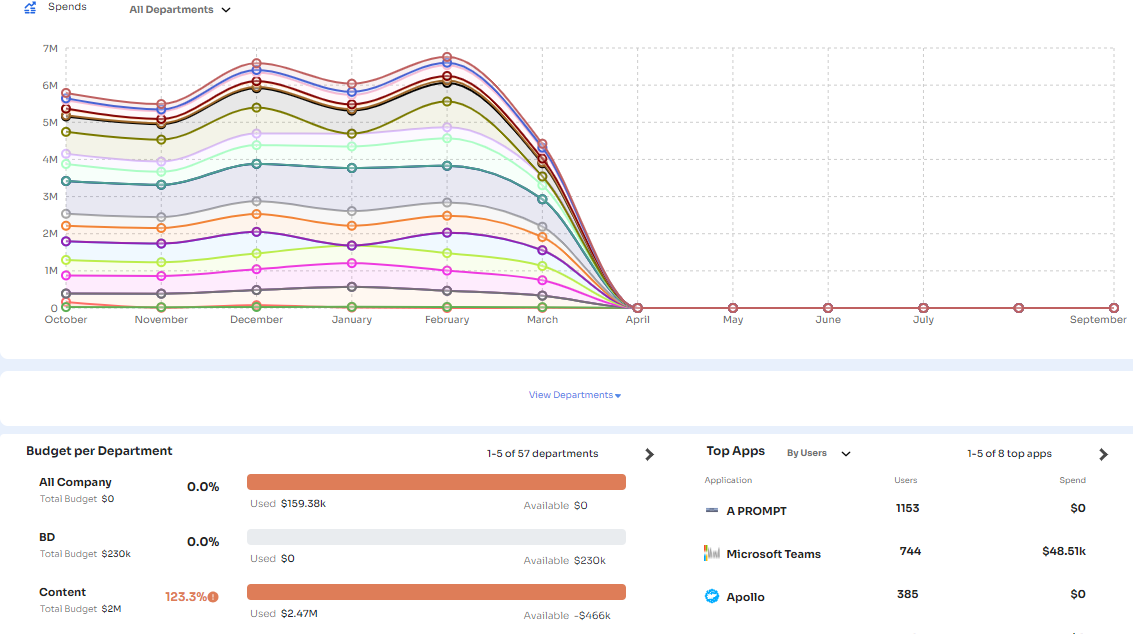
Key benefits that Zluri offers:
SaaS application discovery: Zluri has a strong discovery engine with the largest app library in the world (2,50,000 apps) and uses five methods to trace SaaS apps. This provides a granular view for your IT admins to take necessary actions. Zluri's discovery methods include SSO or IDP, finance systems, direct integrations, browser extensions, and desktop agents.
![Zluri discovery engine]()
Application usage tracking: In addition to tracking apps, Zluri can track and monitor SaaS application usage, providing real-time updates on SaaS apps and giving you granular data. The data will help to detect unused licenses, duplicate or redundant apps, abandoned apps, etc., allowing your IT admins to identify and optimize the subscriptions. Further, it prevents your organization from SaaS wastage.
![Application tab]()
SaaS Spend Optimization Report: Zluri's spend optimization report provides invaluable insights and recommendations to aid your IT teams in maximizing cost-efficiency for SaaS applications. This report presents a detailed analysis of your organization's SaaS expenditures, highlighting opportunities for potential cost savings.
![Zluri-reports]()
In addition, Zluri offers a collection of 22 comprehensive reports, offering real-time insights into your SaaS usage, expenses, and security vulnerabilities.
Cost management: Zluri offers cost management by providing visibility into your organization's SaaS spending and identifying opportunities to reduce costs through license optimization.
![customer reviews]()
Renewal Management: Zluri simplifies the task of overseeing SaaS renewals by offering timely notifications and reminders for contract renewals. You have the advantage of a renewal calendar that brings together all upcoming renewals and contracts in one convenient place. Zluri ensures you receive alerts for contract renewals 30 days, 15 days, and 1 day before they are due, while payment reminders are sent 7 days and 1 day in advance.
![renewals]()
Now, what are you watiting for? Schedule a demo today and uncover the secret to manage all the SaaS apps and licneses across your organization.
1. EndPoint Monitoring & management tools
Endpoint monitoring and management tools are applications that monitor and manage endpoint devices' performance, security, and configurations, such as desktops, laptops, mobile devices, servers, and other networked devices. These tools allow your IT teams to gain visibility into the endpoints and automate tasks to streamline management.
It can track all activities of the endpoints connected to your network with the aim of detecting malicious threats. This process involves collecting, aggregating, and analyzing the endpoint behaviors continuously. Hence, it helps you detect and respond to security threats like malware, ransomware, and phishing attacks.
Below are the 2 endpoint management tools to consider:
Ivanti UEM
Ivanti Endpoint Manager allows you to manage all of your endpoint devices, including those running on Windows or iOS, from any location. This software streamlines the tasks of your IT admin by automating device provisioning and software deployment. Additionally, it enables prompt issue resolution, even in remote work settings, and allows for remote system analysis, reducing the need for desk-side visits.
Ivanti Endpoint Manager facilitates the integration of IT and business data into a single dashboard, making it easier for you to make data-driven decisions. It also enables the discovery and normalization of devices and software assets to enhance reporting. With the software's automation capabilities, you can deploy software from anywhere and enable your employees to work securely in hybrid work environments.
Manage engine endpoint central
With ManageEngine's Desktop Central, your IT team gains a powerful endpoint management tool that can handle a variety of devices, including servers, smartphones, desktops, laptops, and tablets, all from one centralized location. This software automates routine endpoint management tasks like software deployment, patch installation, imaging, and operating system deployment.
In addition, Desktop Central provides you with capabilities for managing software licenses, monitoring software usage statistics, controlling USB device usage, and allowing remote desktop access. The tool is compatible with Windows, Mac, and Linux operating systems and enables you to manage mobile devices by deploying policies, profiles, and configuring various device settings.
2. IT Asset management tools
IT asset management (ITAM) tools are software solutions designed to help your IT teams track and manage hardware and software assets and related information like licenses, warranties, and maintenance schedules. These tools provide a centralized view of your organization's IT assets, helping to optimize SaaS usage, reduce costs, and ensure compliance with software licensing agreements.
ITAM tools can automatically discover and collect information about all IT assets on your network, including servers, workstations, printers, and software applications. Further, ITAM tools can help your team manage software licenses, ensuring compliance with vendor agreements and avoiding costly penalties for license violations.
Considering this, here are the 2 ITAM tools and how they help you:
Asset Sonar
Asset Sonar is a powerful tool for managing IT assets across different platforms. It provides real-time information on the hardware life cycle, including when equipment has been checked out and needs servicing.
The software offers a comprehensive overview of the various software programs installed on IT equipment within your organization. It includes various features to automate the IT asset procurement process, make well-informed purchasing decisions, and optimize the procurement budget by creating Purchase Orders.
Asset Sonar enables you to assign other users and your employee's specific assets, set reminders for license renewals and payments, track patterns of license utilization, optimize software spending, and ensure compliance with licensing requirements at all times.
Lansweeper
Lansweeper is a robust ITAM software solution that helps your IT teams effectively manage IT assets, automate network discovery, and ensure compliance with software license agreements. It provides a comprehensive view of your organization's IT environment, empowering your IT team to make informed decisions and obtain better insights into the systems.
Further, it enables your team to simplify their workflows, save time, and concentrate on essential activities such as security and compliance. With the capability to personalize reports and advanced security functionalities, the platform enables you and your team to enhance IT operations and boost overall productivity.
3. IT Service Management Tools
IT Service Management (ITSM) tools are software solutions designed to help your IT team manage and deliver IT services to your clients. ITSM tools provide a structured approach to service delivery, helping your organization align its IT services with business goals, improve service quality, and optimize resource utilization.
It provides a framework for logging and managing incidents, including ticketing systems, workflows, and automated routing of incidents to your appropriate team or individuals for resolution. Further, ITSM tools streamline service desk tasks. It enables your customers to request services through a self-service portal, providing a streamlined and standardized process for service delivery.
Here are the 2 ITSM solutions to streamline your service management tasks:
ServiceNow
ServiceNow is an IT service management platform that promotes interdepartmental communication and collaboration, making it an ideal solution for your fast-growing organizations. Its advanced features enable teams to identify and address the root causes of productivity issues. At the same time, its customizable templates offer flexibility, allowing your IT teams to quickly and efficiently respond to common employee queries.
Further, it offers AI-assisted ticket assignments and other productivity tools that enhance your team’s efficiency and prioritize tasks. Its self-service capabilities and virtual assistants streamline communication channels, making it easier for your employees to get timely feedback and reports, monitor their performance, and identify problematic areas. Thus, it is a comprehensive solution that improves communication, boosts efficiency, and optimizes IT operations for your organization.
Freshservice
Freshservice is a cloud-based IT service management solution that is both fast and intuitive. Its advanced features streamline your service processes by consolidating all your service needs into one comprehensive platform. With no-code migration services for end-users and managers, Freshservice takes your service game to the next level.
The platform prioritizes user experience, making setting up right out of the box incredibly easy. Its powerful AI and automation capabilities enable your employees to address requests directly within their existing tools, streamlining the service desk process and increasing efficiency.
Freshservice helps you prioritize your core objectives, including delivering timely support services and ensuring complete satisfaction for both your clients and employees. Its advanced features eliminate repetitive tasks, enabling you to focus on your core objectives while providing a seamless service experience.
4. Network monitoring tools
Network monitoring tools are software applications that allow your IT teams to monitor and manage the performance and availability of computer networks. These tools are designed to collect data from different parts of your network, analyze that data, and provide you with insights into network performance.
These tools offer features such as real-time network traffic monitoring, network device monitoring, and performance monitoring of servers, applications, and other network components.
Your admins can use these tools to ensure network uptime and availability, troubleshoot issues and identify bottlenecks, optimize network performance, and improve network security. With these tools, your IT teams can proactively identify and resolve network issues, reducing downtime and improving the network's overall performance.
The 2 network monitoring tools are:
Logic monitor
LogicMonitor is a comprehensive network monitoring tool offering end-to-end IT infrastructure visibility. Hence allowing you to monitor and optimize performance, troubleshoot issues, and prevent downtime.
LogicMonitor monitors your entire infrastructure from a single point, including servers, applications, networks, storage, and cloud resources. The tool collects and analyzes data from these sources, providing actionable insights and alerts when performance issues arise.
Additionally, LogicMonitor provides automation capabilities to streamline tasks and reduce manual efforts. This includes automated device discovery, inventory management, and alerts and notifications to keep you informed of critical issues.
Datadog
Datadog is a network monitoring tool offering real-time traffic analysis, network device monitoring, and performance monitoring of servers, applications, and other network components. It also provides network security monitoring, which helps you detect and mitigate potential security threats.
In addition to its network monitoring capabilities, Datadog offers a range of other features designed to help you optimize your IT infrastructure. This includes application performance monitoring (APM), which allows you to monitor the performance of your applications in real-time, and infrastructure monitoring, which allows you to monitor the health of your servers, databases, and other infrastructure components.
5. Remote desktop solutions
Remote desktop solutions are software tools that allow you and your teams to access and control a computer or device from a remote location over the internet. It offers a convenient and efficient way to access and control devices from remote locations, improving productivity and flexibility for your team. It lets you connect to a remote desktop or workstation and access its files, applications, and resources.
It also has a variety of other use cases, such as providing remote technical support, facilitating collaboration between your geographically dispersed teams, and enabling remote access to your virtual machines or servers.
Remote desktop solutions come in various forms, from basic built-in tools like Microsoft's Remote Desktop Protocol (RDP) to more advanced third-party software like TeamViewer and Splashtop. These tools allow remote access to both Windows and Mac computers and mobile devices like smartphones and tablets.
Find below the 2 prominent remote desktop solutions:
RemotePC
RemotePC is a remote access management solution that operates both in the cloud and on-premise. Its primary purpose is facilitating communication between your organization and clients, enabling you to transfer files and manage applications across different remote devices.
One of its unique features is its one-time access function, which allows you to host temporary sessions using a unique access ID and key. RemotePC also offers whiteboard capabilities, enabling your team to comment, annotate, and draw on a common screen in real-time. Additionally, its collaboration functionality lets your admins invite associates to edit presentations or documents and troubleshoot issues.
BeyondTrust Remote Support
BeyondTrust Remote Support is a remote desktop solution that enables your IT teams to access and control remote computers, servers, and mobile devices securely. With BeyondTrust Remote Support, you can provide remote support and assistance to end-users, troubleshoot issues, and perform maintenance tasks from anywhere.
One of the unique features of BeyondTrust Remote Support is its privileged access management capability, which provides a secure and auditable way to manage privileged credentials and remote access. It also allows your teams to launch sessions directly from a ticketing system, eliminating the need for separate logins and streamlining the support process.
6. IT documentation solutions
IT Documentation records and stores critical data for your IT environment. It systematically analyzes all the data a successful IT team needs. This technical documentation entails the creation of written records of all your crucial business data that can be referred to for onboarding or simply to help technicians run more efficiently.
IT documentation solutions are software tools that help your teams document their IT infrastructure, assets, and processes. These solutions allow your IT teams to create and maintain a centralized repository of important data, which can be used for various purposes, such as troubleshooting, compliance, and planning. These solutions can automatically map the network topology and visually represent your IT infrastructure.
Here are the 2 IT documentation tools for your IT teams:
IT Glue
IT Glue is a cloud-based IT documentation solution that provides you with a range of features, such as asset tracking, checklists, document automation, relationship mapping, and runbooks. Its relationship mapping tool assists you in linking related items together, defining, and comprehending the relationships between various components.
The runbooks feature enables you to track the various procedures involved in documentation and print multiple hard copies or offboard routines after completion. Additionally, IT Glue offers other features, such as access control, version control, SOC 2 compliance, import/export functionality, SSL tracking, and a template library.
Confluence
Confluence is a popular collaboration software that allows your team to create and manage documents, knowledge bases, and other content related to your projects or products. It can document IT-related processes, procedures, and other technical information.
With the help of this tool, you can store all IT-related documentation in a single location, making it easier for your team members to access and update the information.
Confluence provides version control features, allowing you to track document changes over time, ensuring everyone can access the latest information. It allows multiple team members to work on the same document simultaneously, making collaborating and sharing knowledge easier.
Further, admins can customize your documentation to fit your team's specific needs and workflows.
7. Backup and recovery tools
Backup and recovery tools are software applications used to create backup copies of data stored on computers, servers, or other devices and to restore that data in case of a system failure, data loss, or other catastrophic event. These tools are critical for ensuring the availability and integrity of your potential data, and individuals, small businesses, and large enterprises alike use them.
These tools can be configured to run automatically on a regular schedule, ensuring data is backed up consistently without requiring manual intervention. Further, it includes features that compress your organizational data to save space and encrypt data to protect it from unauthorized access.
Considering this, here are the 2 backup and recovery tools:
Veeam
Veeam Backup & Replication is a backup and recovery tool designed for virtualized environments, particularly those running VMware vSphere and Microsoft Hyper-V. It allows you to create backups of virtual machines (VMs) and their data and restore those VMs and data in case of a system failure, data loss, or other issue.
It allows you to create image-level backups of entire VMs, including their operating systems, applications, and data. The tool can quickly restore a failed VM by running it directly from the backup copy without waiting for data to be restored to the production environment.
Veeam Backup & Replication integrates with cloud storage providers such as Amazon Web Services (AWS), Microsoft Azure, and IBM Cloud, allowing you to backup and restore VMs and data to and from the cloud.
Barracuda Backup
Barracuda Backup is a backup and recovery tool developed by Barracuda Networks. It provides comprehensive data protection for physical and virtual environments, including cloud-based applications and services. It also provides various backup and recovery options, including full, incremental, and differential backups and granular restore options for individual files and folders.
Barracuda integrates with public cloud platforms such as Amazon Web Services (AWS) and Microsoft Azure, allowing you to backup and restore data to and from the cloud. It uses advanced deduplication and compression technologies to reduce backup storage requirements and optimize backup times.
Related Blogs
See More
Subscribe to our Newsletter
Get updates in your inbox