Automation
• 4 min read
9 Best Automation Tools for SaaS Operations (and SAM/ITAM) Teams
7th February, 2024
SHARE ON:
Automating repetitive and manual tasks not just saves time but also enables IT teams, to focus on more important tasks. Automation ensures consistency on a scale and prevents human error.
It can be time taking and tedious to manually give and revoke access to relevant applications at the time of onboarding and offboarding. This becomes more difficult as your company grows. Using tools like Zluri can help in automating the onboarding and offboarding process and saves a lot of time and effort required in that.
Cyberattack is getting more and more sophisticated, and security and IT teams need to be equipped with the right set of tools to prevent breaches. For example, identity and access management tools automatically prevent unauthorized users from accessing sensitive information. This reduces the chances of data breaches.
In this post, we're going to discuss nine tools that IT teams can use to automate different processes in their organizations.
1. Zluri
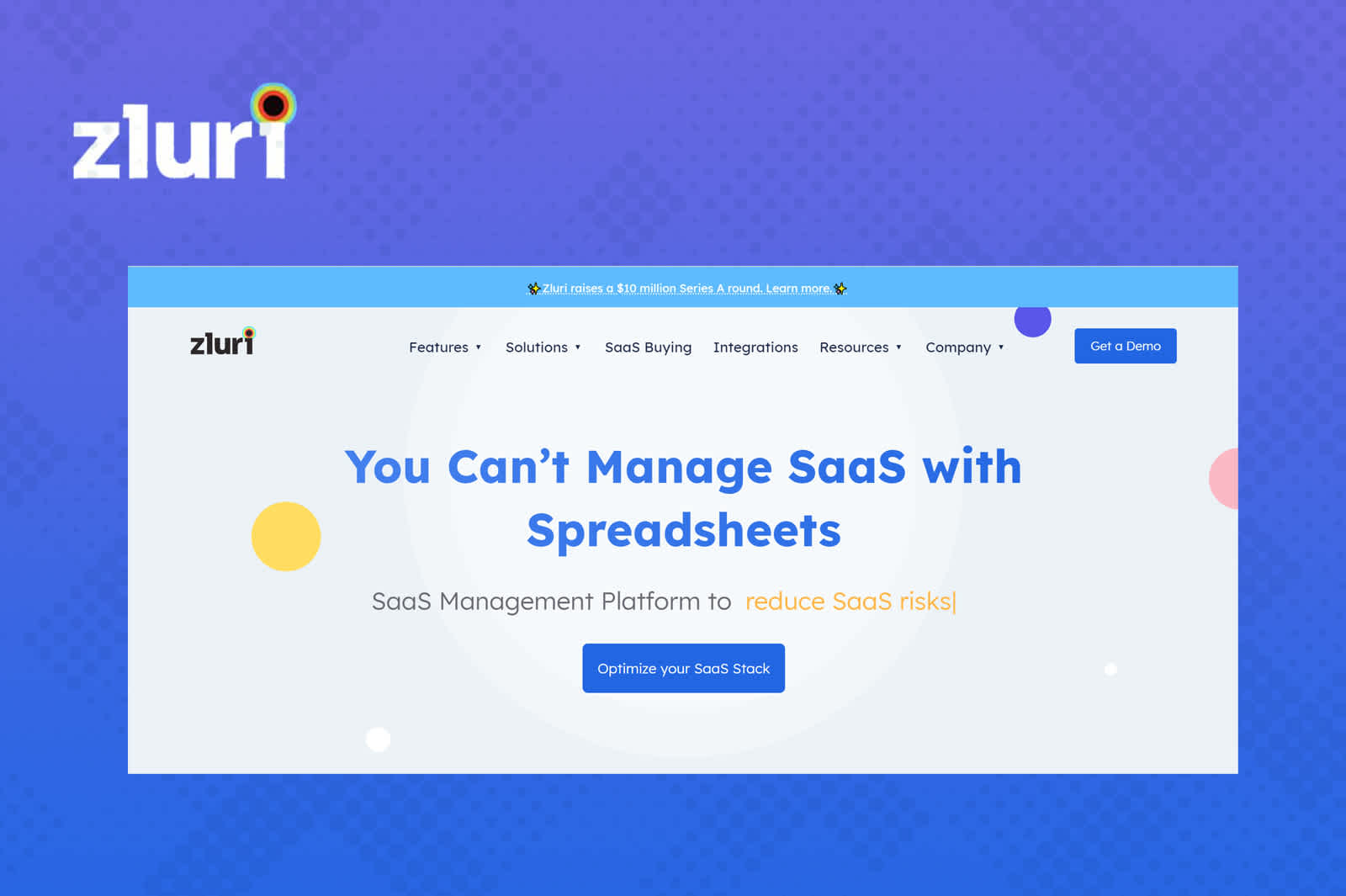
Zluri is a SaaS management platform that enables organizations to gain complete control over their SaaS applications. With Zluri, organizations can automate various tasks like onboarding, offboarding, compliance management, etc. Some of the key features of Zluri are:
Automated employee onboarding & offboarding: Zluri has a powerful automation engine that enables organizations to give or revoke access to employees with a few clicks. Further, its contextual recommendation system provides information about which applications a new employee needs to be based on the department and seniority of their role. It also recommends different channels/groups to which an employee should be added.
Discovering your organization’s SaaS subscriptions: Zluri has the largest app library with over 120000+ applications. Zluri discovery engine uses five methods to discover all your apps with near 100% accuracy.
Renewal Monitoring: With Zluri, you don't need to worry about surprise renewals. Zluri alerts about your upcoming renewals, giving you enough time to decide whether or not you need the app. You can decide that through the SaaS usage insights from Zluri.
Applications Cost Optimization: Zluri helps you standardize your applications and eliminate budget wastage. Zluri traces your SaaS ecosystem and monitors, measures, and helps you take control of your SaaS spend. It also helps you find the hidden apps spend.
Smooth Vendor Management: Zluri has an automated vendor management system with all the features needed to manage your SaaS stack. It maintains a SaaS system of record by integrating with your core business system, after which it prepares to maintain your vendor life cycle with your predefined workflows.
2. Freshservice
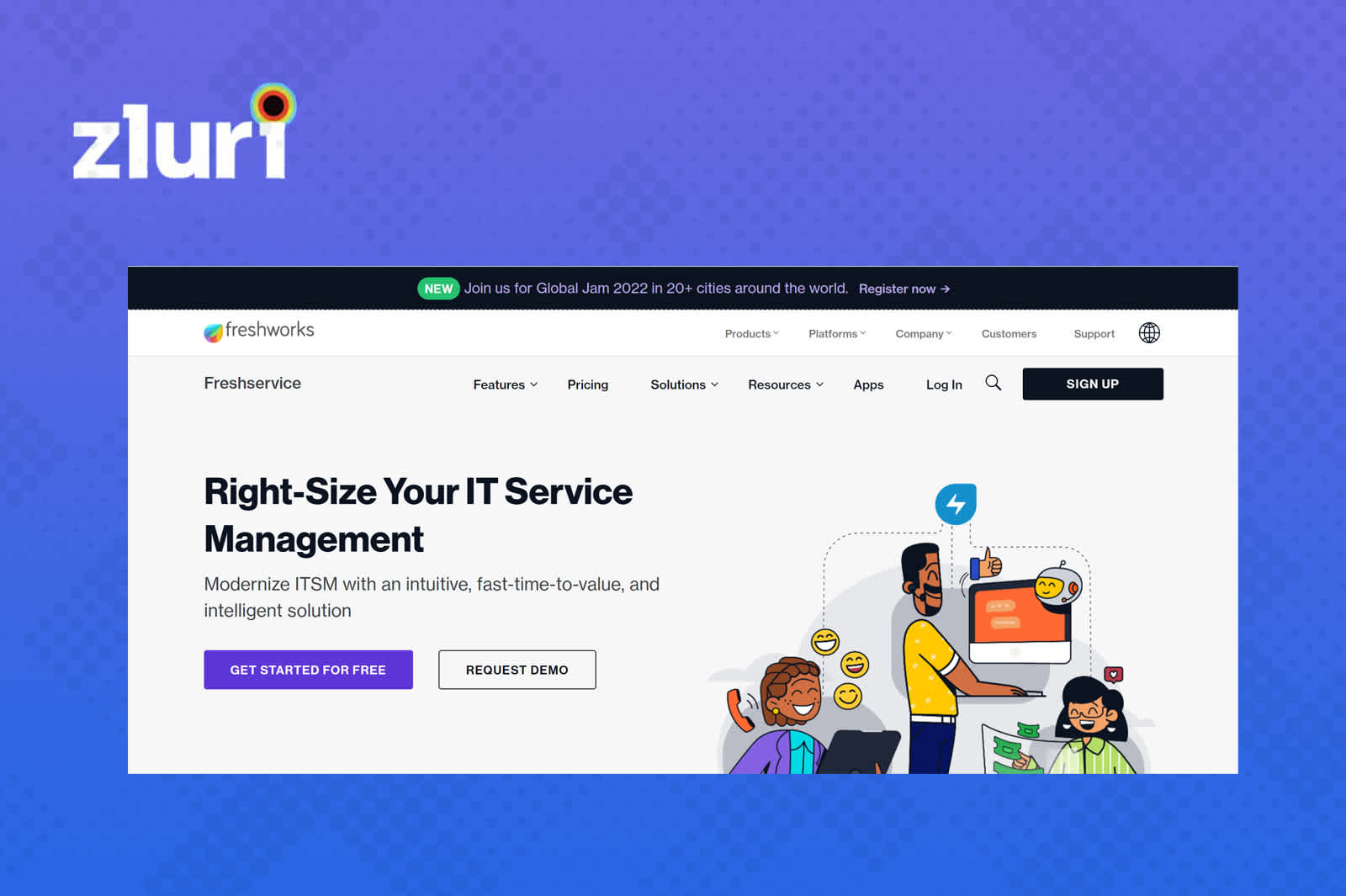
Freshservice is an IT service management platform that helps organizations to fulfill information technology (IT) services requests faster with a simplified and automated approval process setup. It automates routine, mundane, repetitive tasks like asset allocation and recovery processes with the help of workflow automation and scenario automation.
Organizations can also automate tasks such as password reset, application access requests, and employee onboarding/offboarding with the help of Freshservice.
Features
Offers simple drag and drop options to automate processes and mundane tasks by setting the desired conditions
Automatically performs actions on request tickets based on time-driven triggers.
Automatically standardize and determine the priority of tickets using Priority Matrix.
Customer Rating
G2- 4.6/5
Capterra- 4.5/5
3. Ansible
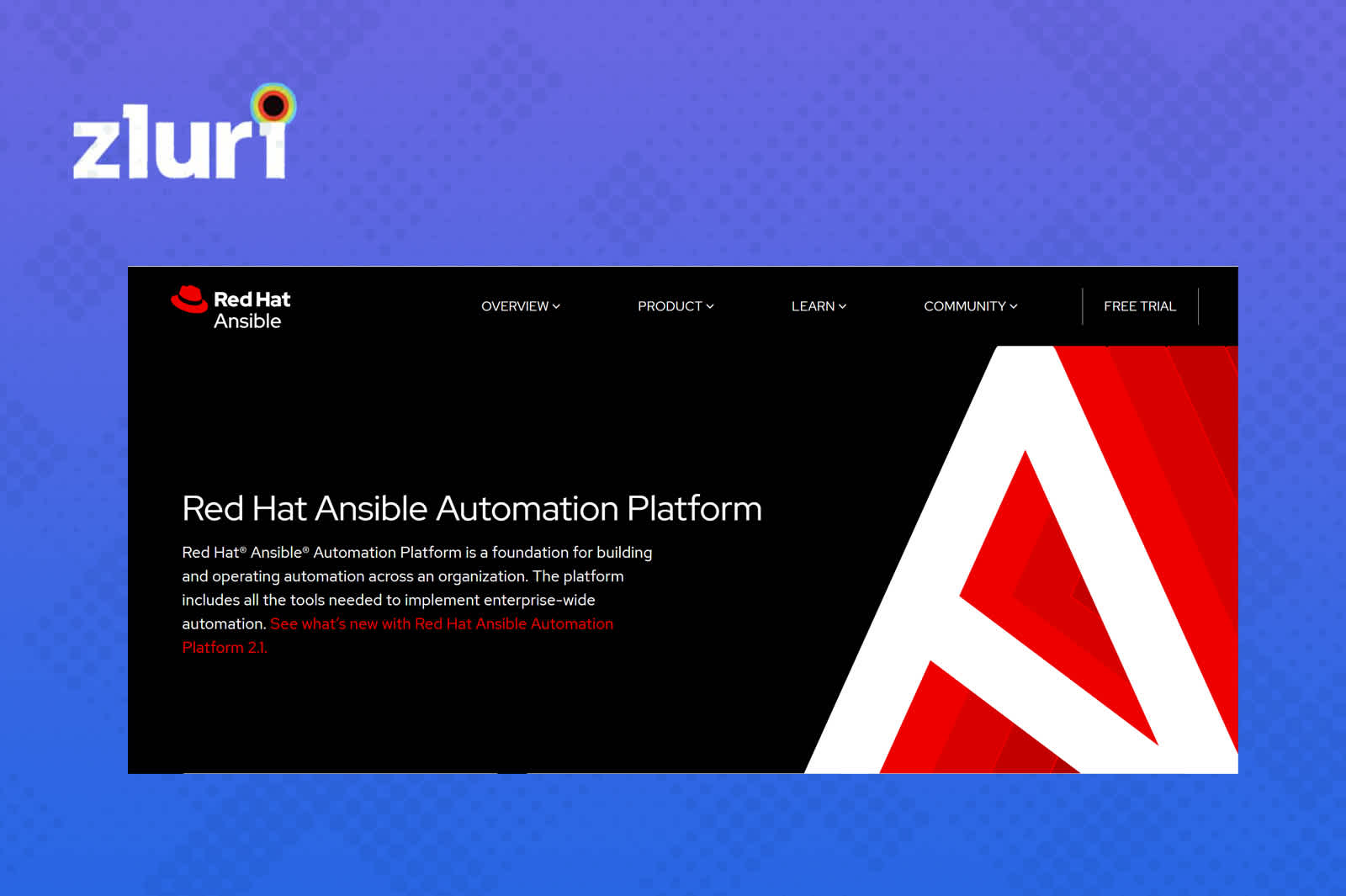
Ansible is a robust and flexible agentless IT automation platform that provides the simplest way to automate applications, networks, and other IT infrastructure. Ansible helps in scaling automation, managing complicated deployments, and configuration management.
Features
Automate the monitoring and management of IT infrastructures such as applications, networks, and servers
Helps in enforcing system security and managing containers and virtualizations
Automate device configuration and deployments
Customer Rating
G2- 4.5/5
Capterra- 4.5/5
4. Solarwinds
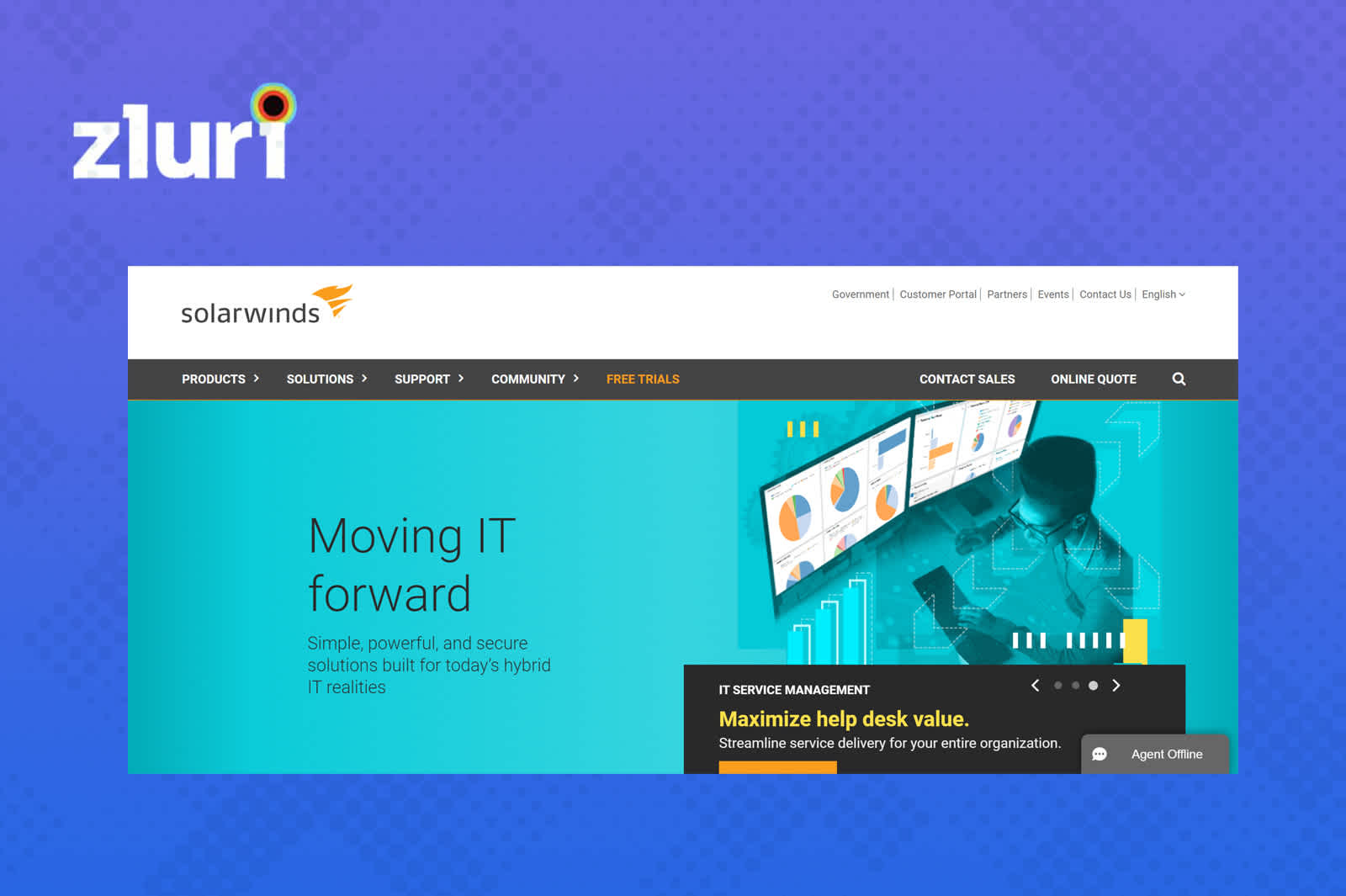
Solarwinds helps organizations to improve agility, reliability, and security with IT operations automation. It automates key patch management processes like compiling, updating, and reporting to make organizations more efficient and secure. Solarwinds also automates critical ITSM processes, including service request management, remote support, and asset management.
Features
Automate ticket management with rule-based routing and escalation, real-time tracking, and alerts
Helps in automation of change management
Automates and simplifies helpdesk and support tasks
Customer Rating
G2- 4.3/5
Capterra- 4.6/5
5. McAfee DLP
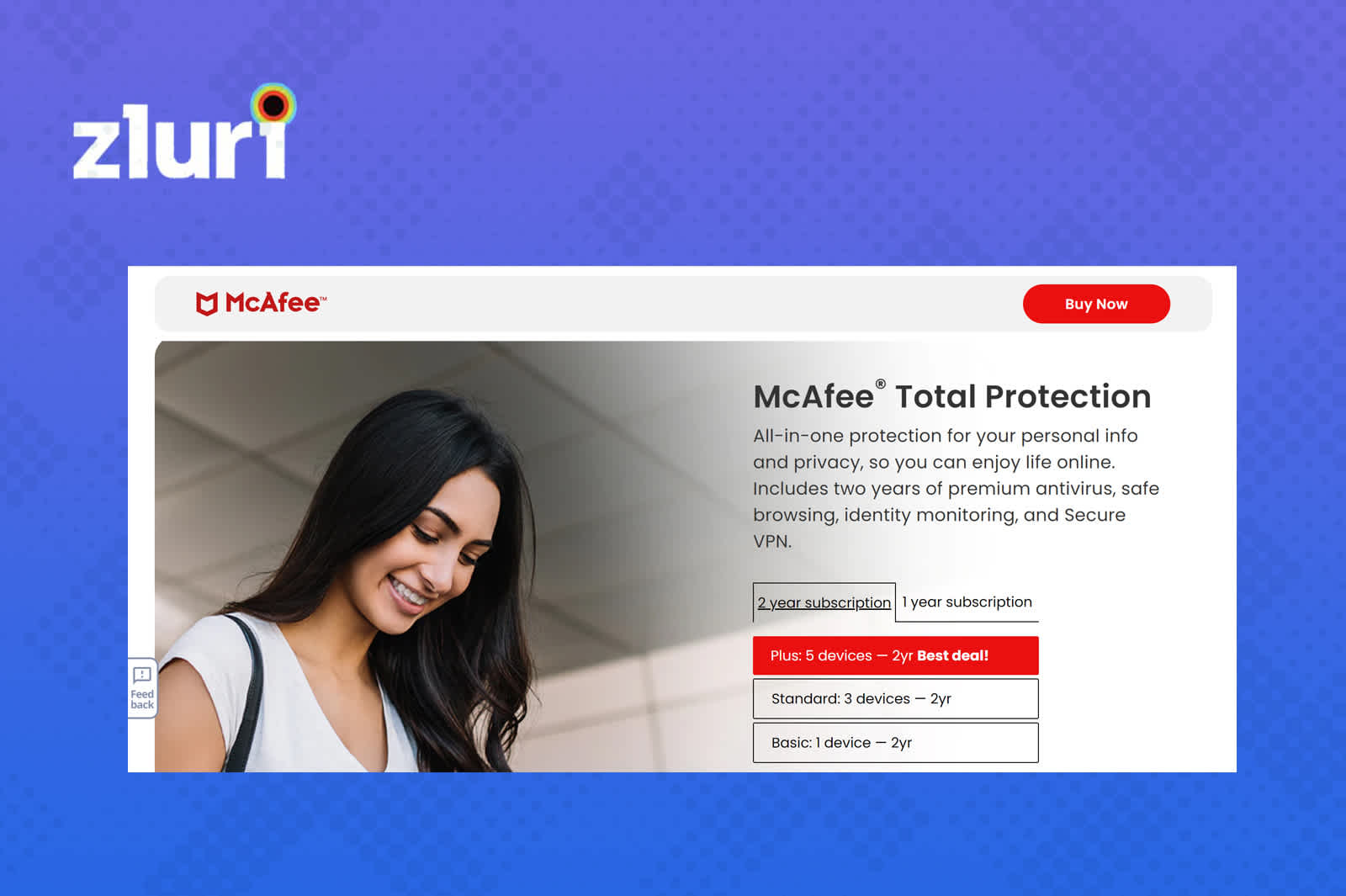
McAfee DLP enables organizations to prevent data loss and protect organizations sensitive data from external and internal threats. It automatically discovers all data and classifies them based on different parameters. McAfee DLP automatically blocks sharing of sensitive information outside of the organization’s network and notifies security and IT teams about any suspicious activities.
Features
Identifies and classifies organizations' data automatically
Automatically encrypt, decrypt, quarantine, or block data transmissions that violets organizations' policies
Gives visibility of how data is used and how it is leaking to prevent threats
Customer Rating
G2- 4.7/5
Capterra- 4.3/5
6. Matrix42 Unified Endpoint
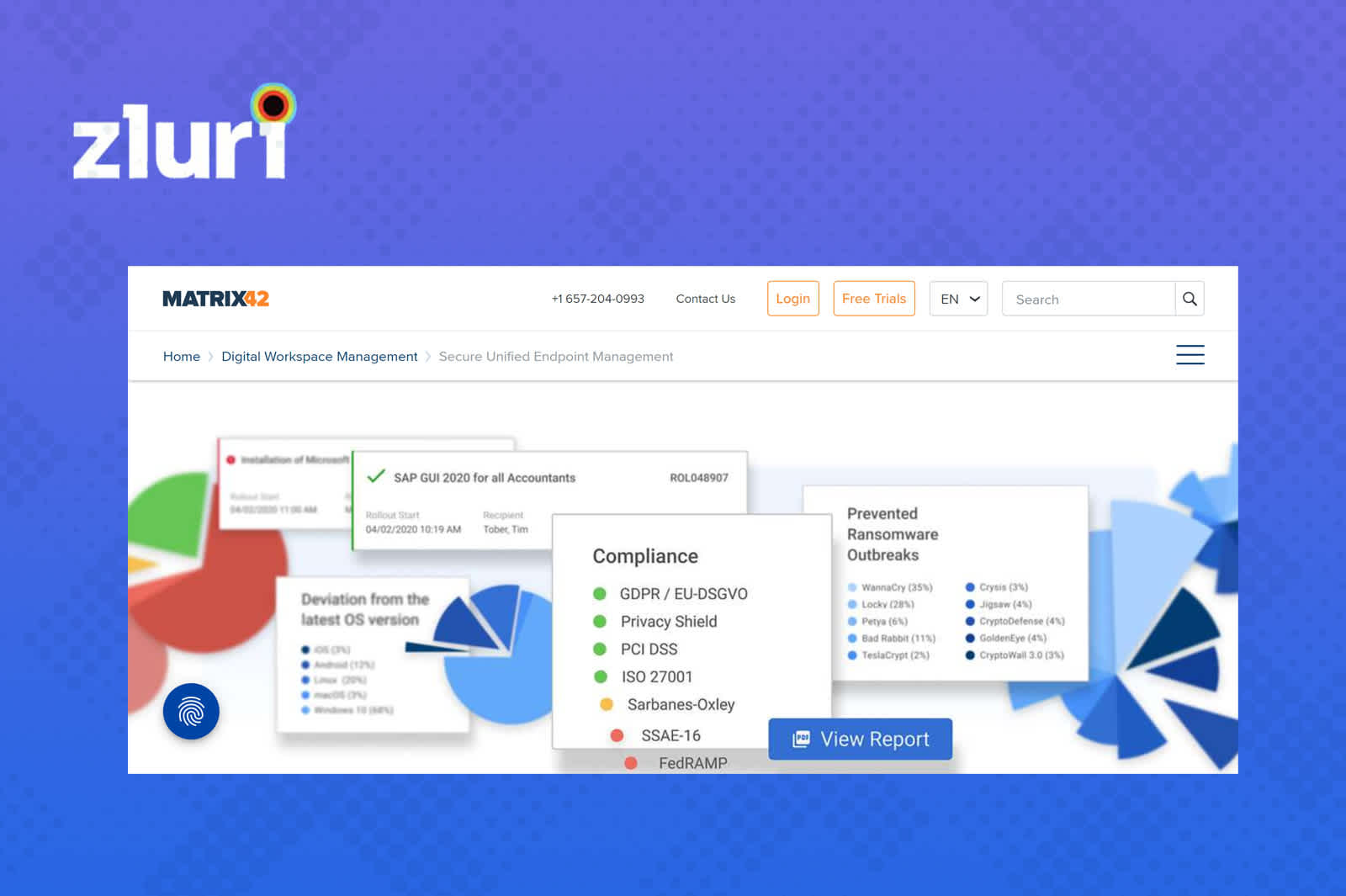
Matrix42 is an endpoint management tool that helps IT teams manage all devices, applications, and data in one centralized solution. It automatically provides an overview of all the hardware and software in use. Matrix42 ensures that all devices are kept up to date and secure and automates the protection of devices throughout their lifecycle.
Features
It thoroughly detects malware attacks and automates cyber defense and recovery at endpoint devices.
Automatically analyze user behaviors and risks associated. Blocks in real-time for any suspicious behavior.
Proactively automate employee information technology (IT) needs without IT intervention.
Customer Rating
G2- 4
Capterra- No review available
7. Lacework
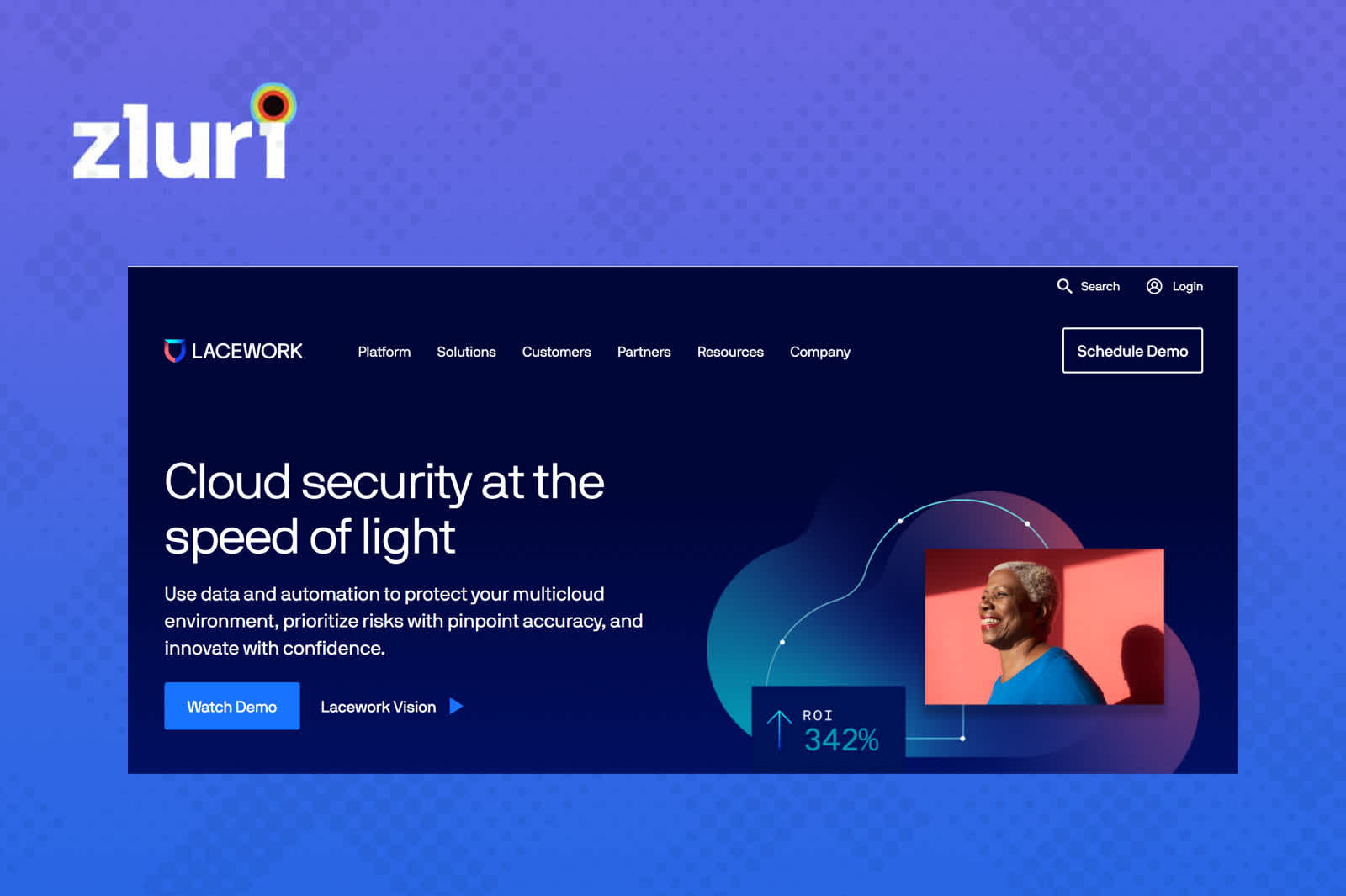
Lacework is a cloud security posture management tool that empowers IT teams to automate tasks to maintain security and compliance in multi-cloud environments. Lacework uses machine learning to ingest, label, and identify users' behavior in cloud environments, and it flags any unusual behavior to investigate. Lacework helps IT and security teams in end-to-end security automation with a comprehensive view of risks across cloud workloads and containers.
Features
Automatically sends alert for any shortfalls in configuration
Continuously monitors the multi-cloud environment for any misconfiguration and remediates automatically
Automatically responds to threats
Customer Rating
G2- 4.6/5
Capterra- 5/5
8. Zapier
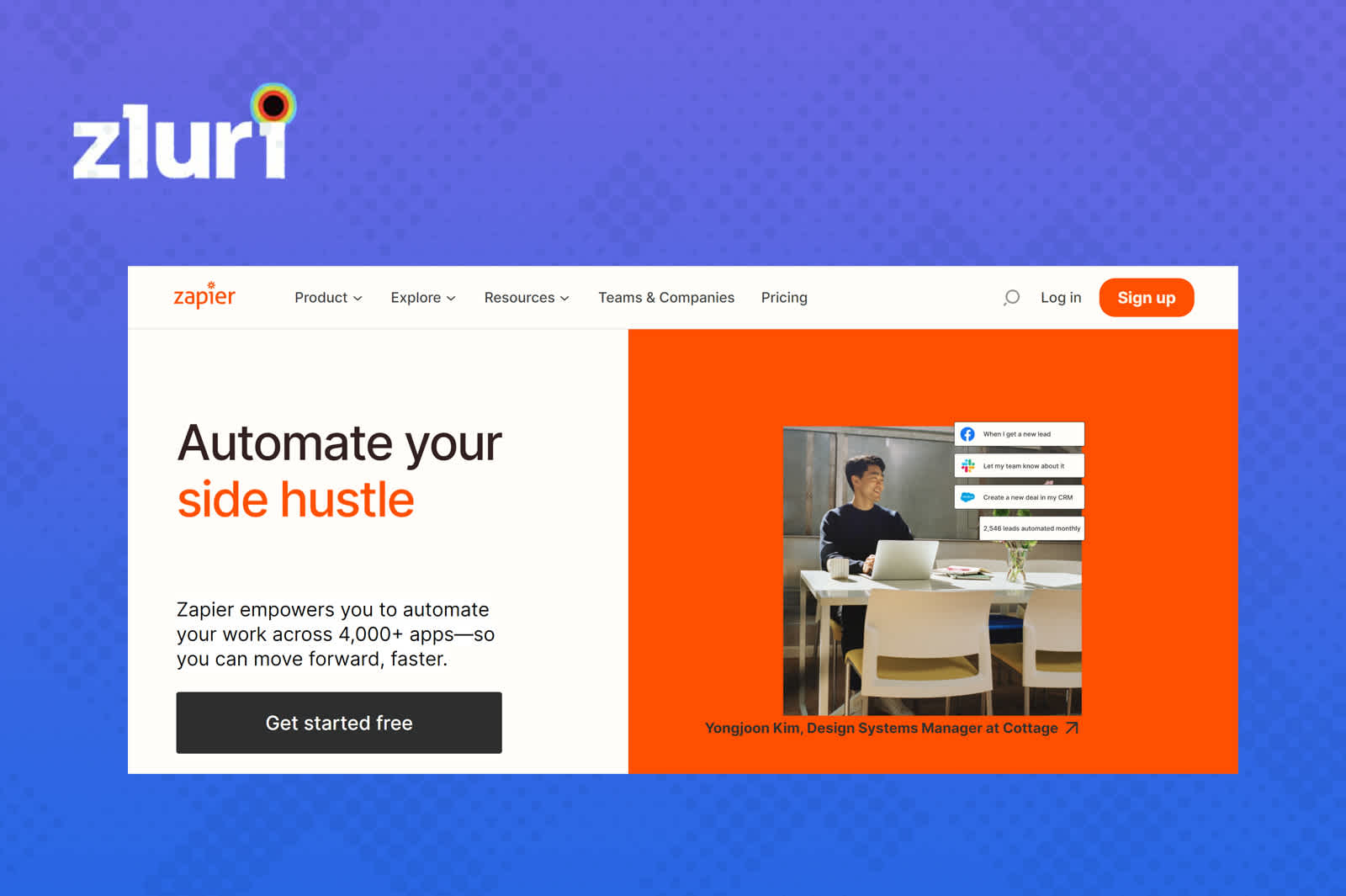
Zapier is one of the simple and widely used automation tools. IT teams can automate tasks from document sharing to getting alerts to sending communing and project management. Zapier has over 500 integrations, and with the help of that, IT teams can build entire workflows.
Features
Helps to automatically save and share documents
Automatically log messages or files to a spreadsheet or database
Automatically notifies teams of tasks
Customer Rating
G2- 4.5/5
Capterra- 4.7/5
9. Microsoft Power Automate
Microsoft Power Automate helps in the creation of automated workflows between apps and services to synchronize files, get notifications, and collect data. For example, IT teams can send alerts to a user whenever they try to access any unauthorized resources with the help of Microsoft Power Automate.
Features
Automatically download documents and save it
Allows to send alerts based on users' actions
Helps in automating data updates or keeping logs
Customer Rating
G2- 4.6/5
Capterra- 4.5/5
Related Blogs
See More
Subscribe to our Newsletter
Get updates in your inbox
